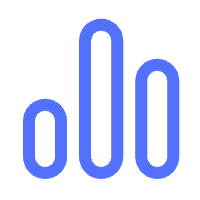PolitiFilter
In its current state, the American political media has increasingly become more polarizing, venal, and most notably, opinionated. With the dizzying amount of what many describe to be a “disunited media”, one may find themselves frustrated with the inability to differentiate between what is fact and fiction. This is where Biasly’s A.I. Bias Meter comes in with the ability to filter news biases. With constant, round-the-clock tweaks and updates by the dedicated Biasly team to its A.I. sentiment technology, readers can distinguish between the most reliable news sources and their more biased counterparts, as well as filter through those by using the PolitiFilter News Preferences and Side by Side View tools on our home page. View the video below to learn how to use the tool.
Customize PolitiFilter News Preferences
Utilizing computer algorithms and thousands of data inputs from news sources across the country, the nonpartisan Biasly Data analysts assign certain values of sentiment (or lack thereof) to excerpts from different media sources. These excerpts are then compared with our proprietary bias algorithm that learns to detect specific words, phrases, and commonly shared opinions regarding anything or anyone involved in politics. In layman’s terms, the excerpts which are analyzed serve as a sort of foundation for which the computer algorithm can learn and assign a certain bias level to other sources.
Because certain media sources are bound to be more left or right on the political scale, we acknowledge there will be users who prefer more right or left-leaning media sources. Our PolitiFilter News Preferences tool provides users the ability to filter news biases and choose the exact amount of a liberal or conservative slant they want in their news on the home page.
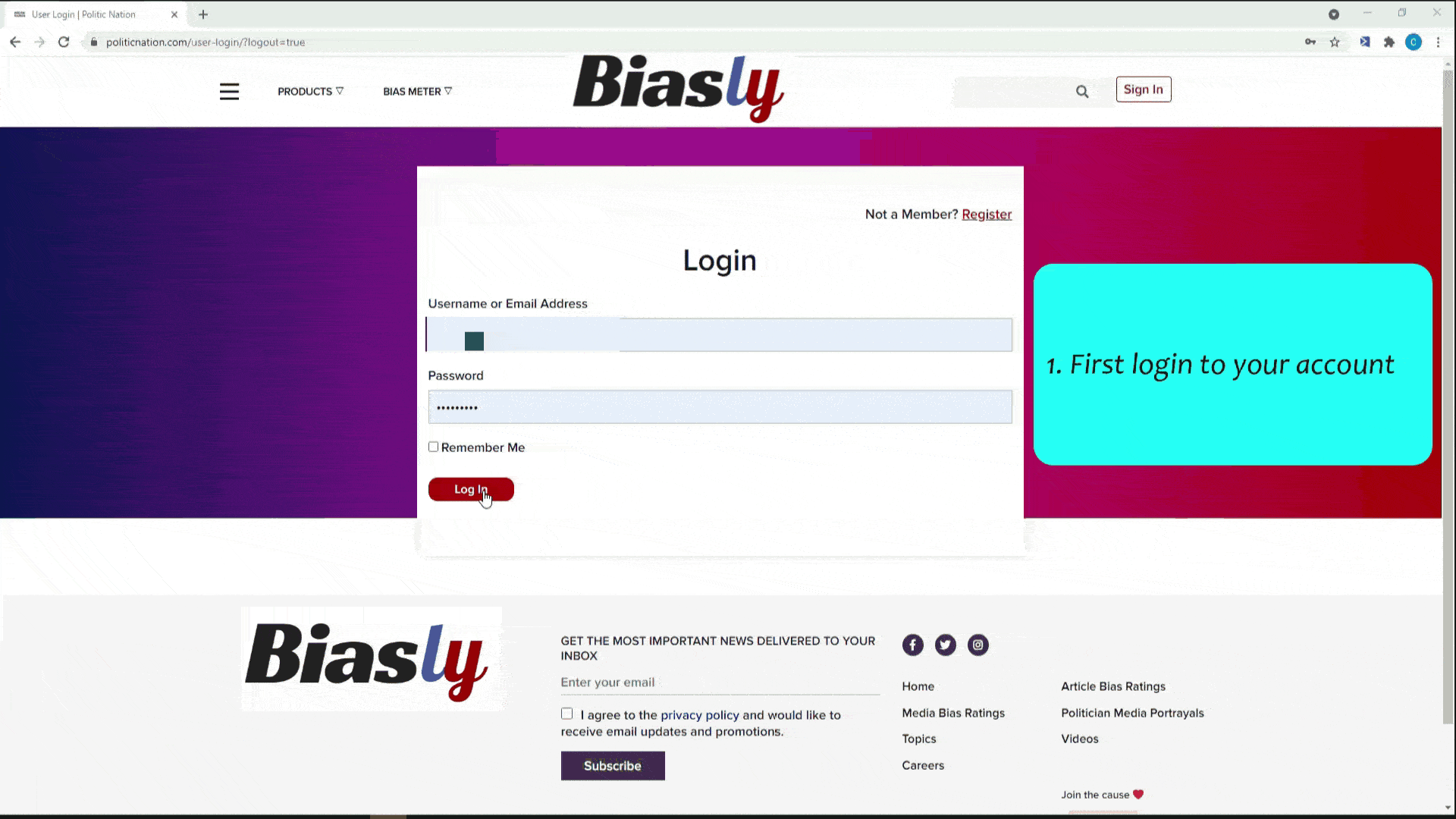
- Log in to your Biasly account
- Hover over your account name in the top right-hand corner, and click on the “PolitiFilter” tab. This will bring you to the PolitiFilter page.
- Click the button “Enable PolitiFilter News Preferences”
- Then, using the sliding scale, select what kind of news you would like to see.
- Underneath that, the user has the option to filter between Conservative or Liberal media being shown.
- Once the user has selected their preferences, click “save” and then go back to the home site!